Get Freewrite is a Hip Wireless Typewriter Every Writer Will Love
Prices pulled from the Amazon Product Advertising API on:
Product prices and availability are accurate as of the date/time indicated and are subject to change. Any price and availability information displayed on [relevant Amazon Site(s), as applicable] at the time of purchase will apply to the purchase of this product.
Writing used to be so uncomplicated and streamlined back in the old days. You could sit and write by hand in a notebook or use a typewriter. Now when you sit down to write, you’re likely doing it at a computer or laptop. All of our technology has some pretty great benefits to it, including built-in spell checkers, word counters, and the ability to save to the “cloud.”
With all of the good can come the bad: distractions. Distractions in the form of the internet, your email or even games, not to mention all of the breaking news that pops up these days. I can’t tell you how many times I’ve sat down to write and found 7 distractions in my face.
It can take the average human being 20 minutes to get back to their task at hand, and if you keep being distracted while writing, it can affect you significantly over the course of the day or week. How do we combat that?

Freewrite.
We could do to the old-fashioned ways of writing, or we could start using technology blockers that restrict access to the internet. I’ve installed the app Freedom, which lets you block access to the internet, certain websites, social media and other things.
The problem with internet apps like Freedom is you can still have the temptation to unblock yourself, and then you can again get lost in a rabbit hole. Read one article, and then you have the need to look up some background on Wikipedia — two hours later, you’re wondering where your time went.
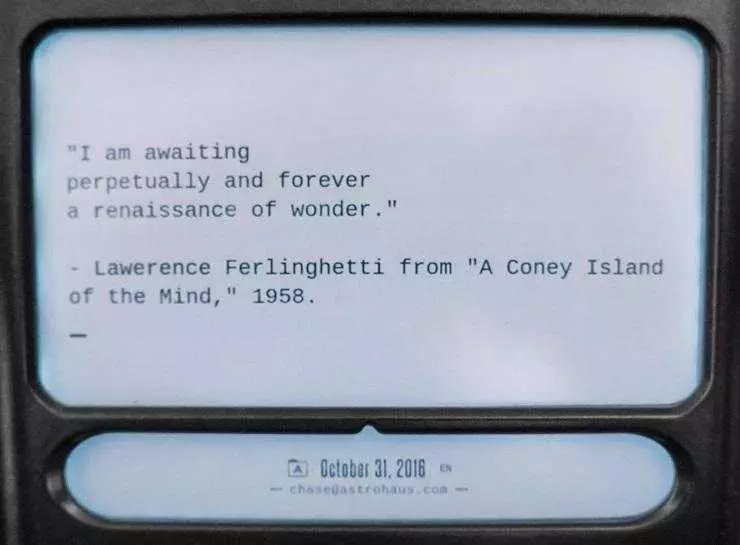
That’s not the case with Freewrite – a Distraction-Free Writing Tool. Freewrite is the world’s “smartest typewriter” and designed to help you get in the flow. It’s been designed for comfort and ease, but also with the ability to help you focus and get the work done.
Like the older Kindles or other e-readers, the Freewrite features an E-ink display letting you read your text easily. The screen is easy on the eyes because it doesn’t feature the harsh blue lights that the other screen types can have, and it works in any lighting environment. I know sometimes that I write best in the dark and it’s cool to have a device that’s conducive to my writing atmosphere.
If you ever worked on a laptop for several hours in the dark, then you know that the bright light can get to you and actually be too much, forcing you to turn on the light.
When you put your hands on the Freewrite, the first thing you notice is the keyboard. The keyboard lets you remember the satisfaction of typing each key and feeling your fingers move along the way. Today’s laptops have made the typing process whisper-quiet and seamless, so the creators of Freewrite wanted to bring back that old-fashioned feeling back with a full-size keyboard.
Not don’t go thinking that the Freewrite isn’t internet-capable, because it is. The things you write are synced to the Cloud, and it supports Dropbox, Evernote and Google Drive, so all of your documents are saved. You can even write offline on the Freewrite, and then the device can sync when you’re back online — there’s an internal memory that’s capable of saving over 1 million pages.
Work is saved in TXT files, but can be converted. The battery life is pretty impressive too, with a rating of about 4 weeks on a normal charge, so you can take the Freewrite to a cafe or public place to work without worrying about a charger — this is calculated of an average of 30 minutes of typing a day.
The Freewrite is available for around $500 on Amazon.com and the official Freewrite website. There’s also a limited-edition 2nd generation version in a special cream color with 2x the battery power of the original; this one is $549.
